The Ultimate Guide to Mobile Hotspot SIM Cards: How They Work and What You Need to Know

Navigation
- Understanding Mobile Hotspots
- How Mobile Hotspots Work?
- Choosing the Right SIM Card for Your Needs
- Coverage and Network Considerations
- Data Plans and Usage
- Best Practices for Security
- Q&As
Introduction
With the proliferation of mobile devices and the need to stay connected on the go, using a mobile hotspot has become an essential way for many to access the internet. However, to enable mobile hotspot functionality, a SIM card is required. This comprehensive guide will explain everything you need to know about mobile hotspot SIMs – how they enable connectivity, the factors to consider when choosing one, coverage and network questions, managing data usage, security best practices, and more. Read on for an in-depth look at how to select the right SIM card to empower seamless internet access via your mobile hotspot.
Understanding Mobile Hotspots
A mobile hotspot, also known as a portable Wi-Fi hotspot, is a small device that pairs with your smartphone's data plan to create a mini personal Wi-Fi network for your other devices to connect to. It allows you to get multiple gadgets online using just your phone's mobile data - essentially turning your smartphone's cellular connection into a Wi-Fi router. The benefits abound – mobile hotspots enable you to get work done from anywhere, provide internet to multiple people and devices while on the go, and serve as a backup connectivity solution in case of home internet outages. They provide convenience, flexibility, portability, and connectivity across all your devices.
How Mobile Hotspots Work?
Mobile hotspots leverage cellular networks, like 3G, 4G LTE, and 5G, to provide internet access. The hotspot uses a SIM card, just like your mobile phone does. The SIM card authenticates service and enables you to connect to your carrier's network. From there, the hotspot shares the cellular network connection with other nearby Wi-Fi-enabled gadgets. It broadcasts its own Wi-Fi network that can be accessed by inputting a password to connect multiple devices at once. Several key variables affect mobile hotspot functionality – the strength of your carrier's network coverage, capacity available through your data plan, device firmware, and antenna design, among others. Stay cognizant of these factors to optimize connectivity speeds through your hotspot.
Choosing the Right SIM Card for Your Needs
When it comes to purchasing a SIM card for your mobile hotspot, you have options. Full-sized, mini, micro, and nano SIM cards can all provide mobile hotspot connectivity depending on your device's supported SIM form factor. Additionally, you can choose between pre-paid and post-paid plans, which usually involve a monthly service charge. Pre-paid plans generally offer more flexibility, while post-paid options tend to provide better value for frequent usage. Be sure to assess your individual connectivity needs in terms of desired data amounts per month, whether you'll be using it as a primary or backup source of Wi-Fi, domestic or international travel plans that require connectivity, and your budget. These considerations will guide your decision when selecting a mobile hotspot SIM.
When selecting a mobile hotspot device, consider key factors like battery capacity, connection protocols supported, the number of devices that can simultaneously connect, and portability convenience. Top-rated hotspots like the Skyroam Solis X boast long-lasting batteries exceeding 24 hours for extensive uptime, leverage the latest Wi-Fi 6 and 4G LTE connectivity for reliable performance, allow up to 10 connected devices at once, and maintain a compact, travel-friendly design. Comparatively, the GlocalMe U3 enables connections across 4G and 5G networks where available for future-proofed speeds while allowing a 5-device limit and around 10 hours of continuous usage per charge. Budget Skyroam models, while limiting total usage data amounts, can connect up to 5 gadgets with international adaptability benefits. Analyzing options across battery expectations, connectivity advancements, capacity for your gadget fleet, and ease of transport will empower informed mobile hotspot hardware selection aligned with your needs and constraints.
Coverage and Network Considerations
Even with a compatible SIM card inserted, your ability to harness a fast, reliable connection depends largely on the breadth and quality of your carrier's network coverage. Research network reach in your frequently visited geographic areas. Compare carrier coverage maps to determine differences in coverage gaps. For domestic users that stay within metro areas most of the time, nationwide networks like Verizon, AT&T, and T-Mobile generally deliver consistency. For international travel, local provider SIMs may be best for each country intended for visitation. Wherever you roam, consult coverage first before purchasing a mobile hotspot plan.
Mobile hotspots leverage evolving cellular networking standards to connect your devices. Early 2G connections operated below 1Mbps. 3G enhanced speeds to ~2-10Mbps, while 4G LTE marks a current peak of around 20-50Mbps. However, real-world speeds vary greatly based on proximity to cell towers, surrounding terrain, network load from congested areas, device capabilities, and other environmental constraints. Expect 4G LTE performance to range from 5-12Mbps on average, with potential dips during events drawing dense crowds that strain local infrastructure. Even robust 5G networks touting 100+ Mbps will encounter deployment growing pains for years until sufficient infrastructure densification occurs. Setting reasonable speed expectations for mobile hotspot connectivity based on typical performance ranges enables you to adequately assess their utility for powering data-intensive remote working, streaming, gaming, and other use cases.
Data Plans and Usage
Mobile hotspot carriers offer a range of data amounts, speeds, and monthly pricing structures. Most range from 1GB to unlimited data allotments each billing cycle. Track your normal data usage across devices to determine an appropriate plan tier based on your needs. For light users, a few GB per month could suffice. Moderate users often opt for 10-30GB plans, while heavy media streamers or remote workers may require unlimited data. Carefully monitoring usage is key for avoiding throttling or overage charges if you exceed defined limits. Utilize tools provided by your carrier to track data consumption and set alerts for when defined thresholds are crossed.
Mobile hotspot data plans balance pricing, usage amounts, and throttling management across providers. T-Mobile and Verizon offer unlimited data options for around $50-60 monthly, with video streaming and hotspot speeds capped at SD quality during network congestion periods. AT&T unlimited plans cost slightly less but enforce consistent throttling of hotspot data speeds after a defined threshold. Lower-tiered options scale from a few GB for ~$10-15 up to 100GB flavors between $50-75 across most carriers. Comparing flexible prepaid caps from T-Mobile against the shared data pool options of AT&T's postpaid pricing illuminates one example of structural differences even at equivalent high-tier 100GB targets. Contrasting approaches to full-speed data limits before throttling affords assessment of real-world experience implications beyond marketed monthly quantities.
Best Practices for Security
While mobile hotspots unlock internet freedom for our devices, they also pose security risks if the proper precautions aren't followed. Always password-protect your mobile hotspot's emitted Wi-Fi network. Use WPA2 or WPA3 encryption at a minimum, and choose a strong, randomized password combination that others would struggle to guess for unauthorized access attempts. Additionally, when connecting devices to your mobile hotspot, be cautious of the websites you visit and downloads or file transfers conducted, as the connection is not as secure as your home Wi-Fi network protected by a firewall. Following basic security hygiene will help keep your devices, activities, and data secure while leveraging a mobile hotspot.
Common mobile hotspot issues arise from spotty signal strength, device connection failures, network authentication hiccups, and rapid battery drain. If you encounter a weak or intermittent signal, try relocating closer to an exterior area or window for improved reception. For gadgets struggling to maintain to ensure both the problem device and hotspot router or delete/rejoin the Wi-Fi network from scratch. Can't connect to the mobile network initially? Restart the hotspot and remove/reinsert the SIM just as you would a smartphone requiring service refresh. Excessive battery drain often links to antiquated firmware needing updates or intrusive background processes occupying connectivity – updating the device firmware and closing unnecessary apps helps restore normal battery longevity per charge cycle. Following basic troubleshooting targeting the most prevalent mobile hotspot difficulties will get you back online quickly.
Conclusion
Getting online via mobile hotspot requires a compatible SIM card for authentication on fast cellular networks. Assess your connectivity needs, research carrier coverage capabilities in frequented areas, weigh data plan options based on normal monthly usage and implement password protections to ensure security. Following the guidance provided throughout this guide will empower you to make informed decisions when selecting mobile hotspot SIMs for wherever work takes you. Leverage the power of cellular connectivity to enhance access and productivity across all your smart gadgets.
Q&As
Q: What is the difference between a hotspot device and using my phone's hotspot capability?
A: A dedicated hotspot device is designed specifically for sharing a cellular data connection as Wi-Fi with optimal battery life, signal strength, and device capacity. Phones can provide hotspot capabilities but drain battery quicker and may have limitations on number of connections.
Q: How much data do I really need in my mobile hotspot plan?
A: Audit your regular monthly usage across devices and look for data-hungry activities that may rely on a hotspot connection. Light usage with just emails/web browsing may need only a few GB. Streaming HD video could consume 5GB+ per hour. Plan buffer room above your averages.
Q: What happens when I hit my mobile hotspot data cap?
A: Depending on your carrier plan details, your speeds may be throttled to 2G speeds, you may pay overage fees for added high-speed buckets, or your service may pause until the next cycle. Understand caps and restrictions to avoid surprises.
Q: Can I use a mobile hotspot internationally?
A: Most hotspot SIMs and plans enable international roaming for trips abroad. However, ensure your device has the proper cellular bands to connect locally. Also expect throttle thresholds to be much lower, or enable an international pass.
Q: How can I monitor data usage on my mobile hotspot?
A: Carriers provide usage metering in account dashboards. Additionally consider apps allowing more granular traffic measurement and alerts for proactive management appropriate to your plan limits.
Read More
- Top Prepaid Data Plans for GPS Trackers, Mobile Hotspots, Trail Camera– Eiotclub
- What Types of SIM Cards are Available for Your Hotspot Device, and How– Eiotclub
- How to Protect Your Personal Information and Data Privacy While Using – Eiotclub
- ICCID Numbers Unveiled: Exploring the Unique Identifiers of SIM Cards– Eiotclub
- Say Goodbye to Manual Renewals: Introducing Eiotclub's Auto-Renewal Fe







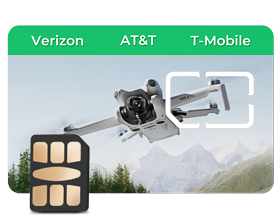
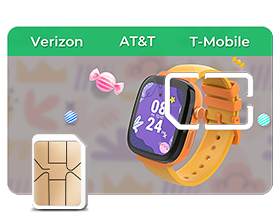
















 Black Friday
Black Friday






