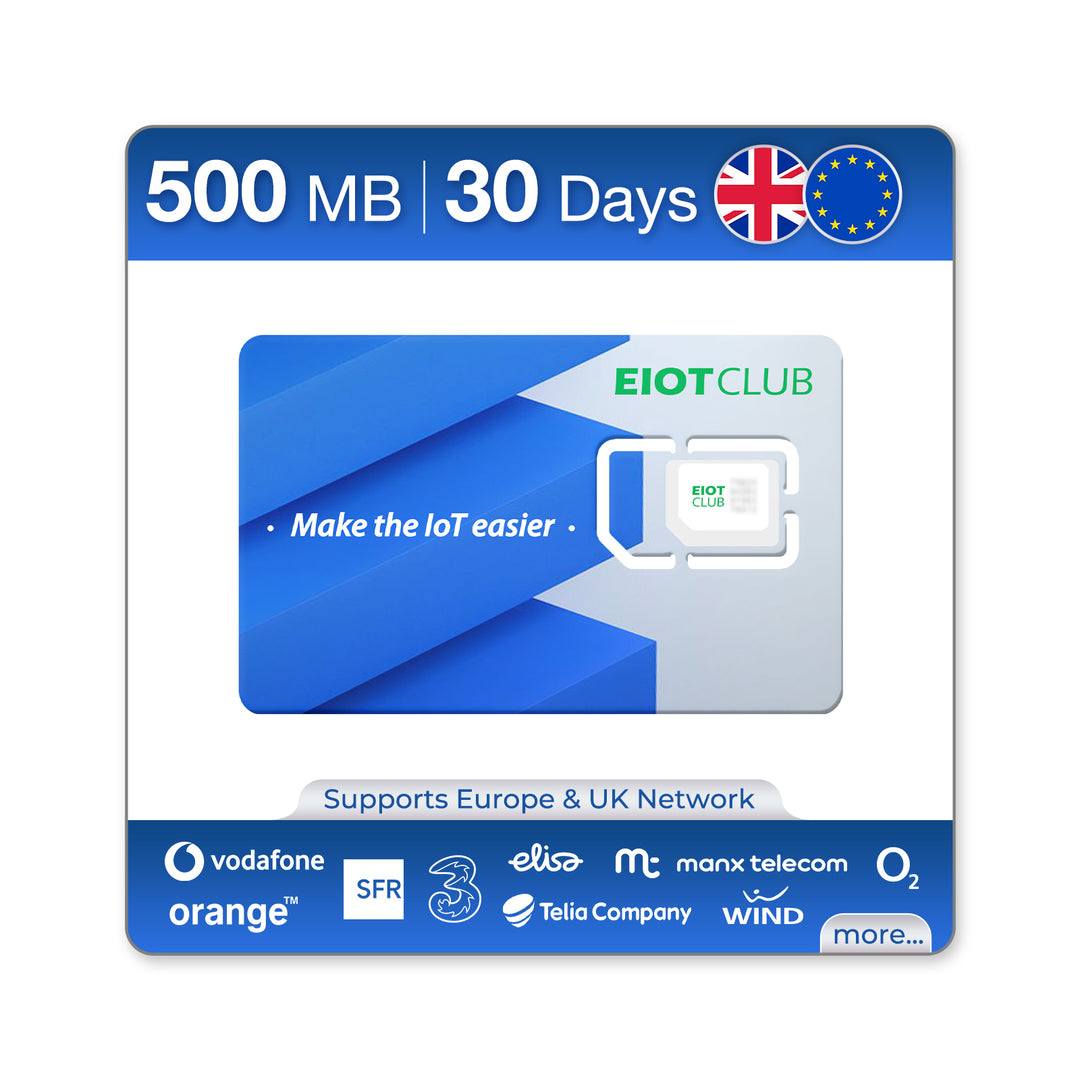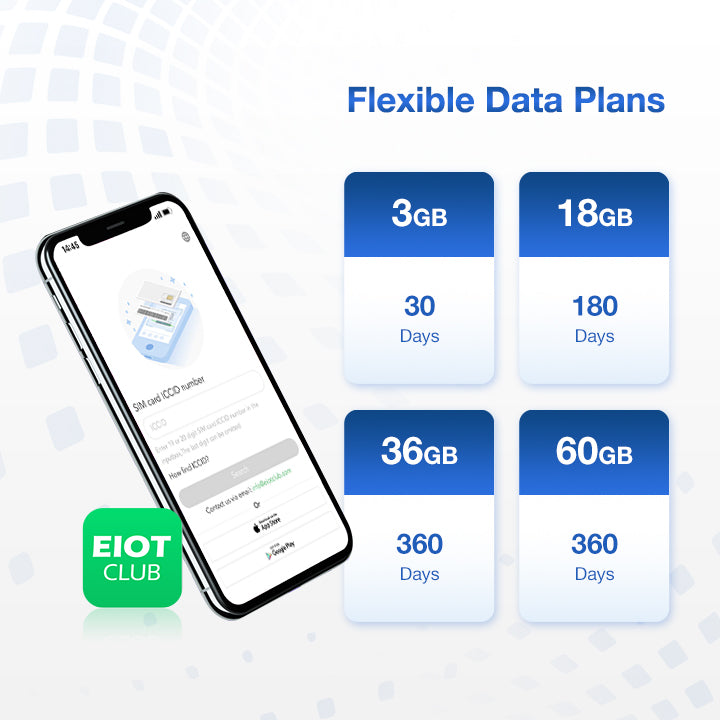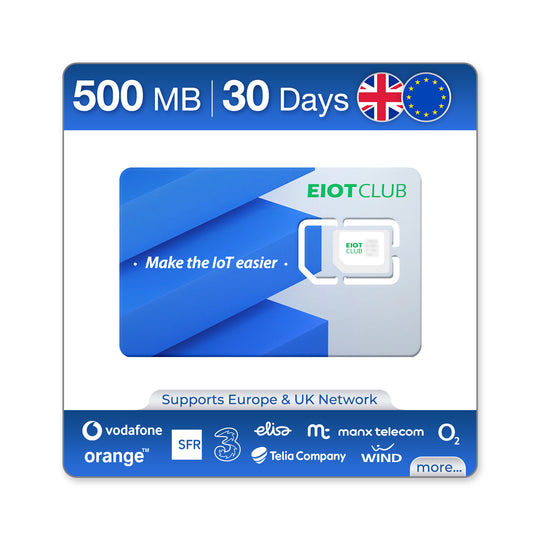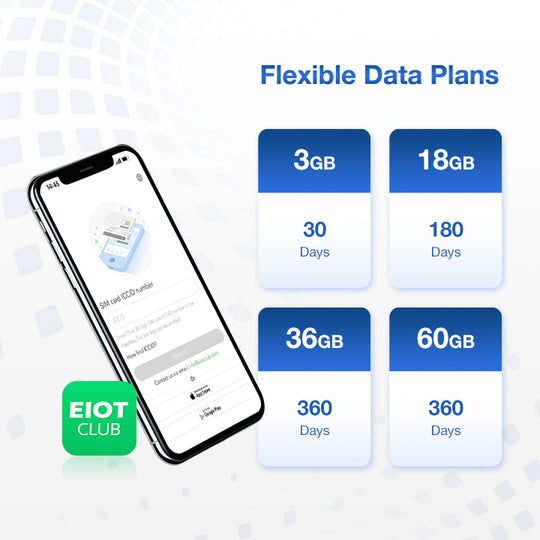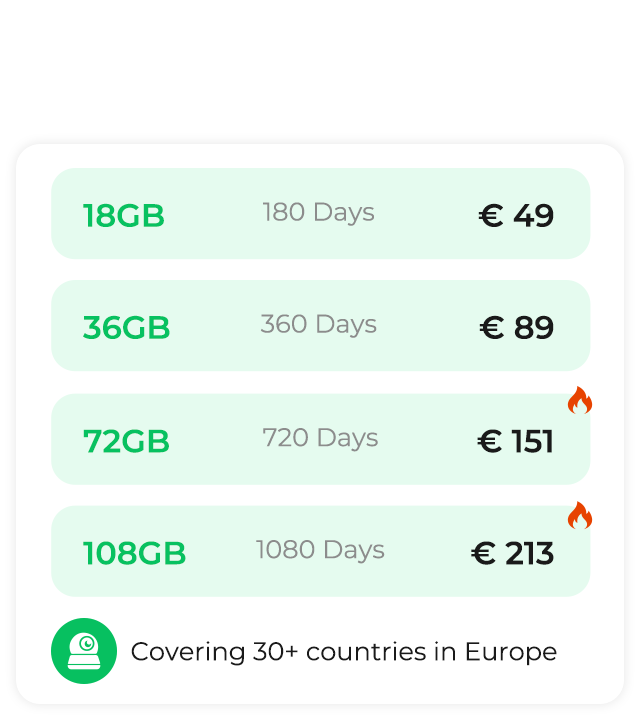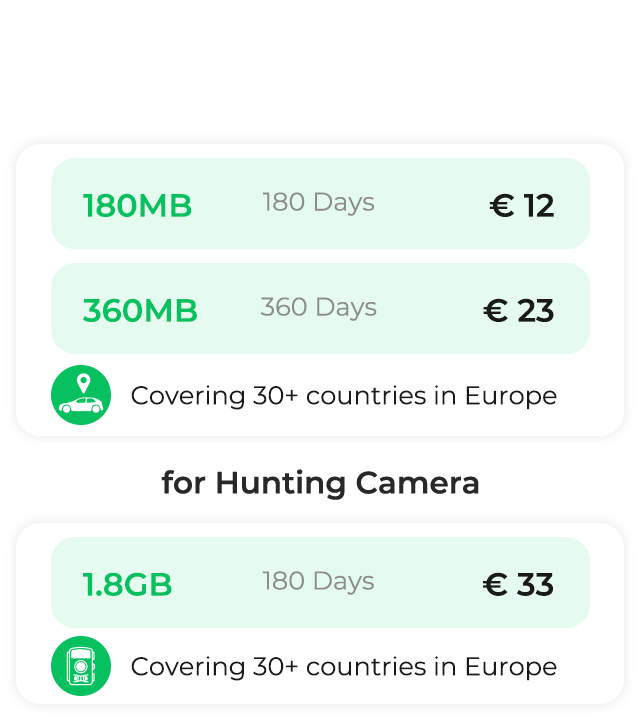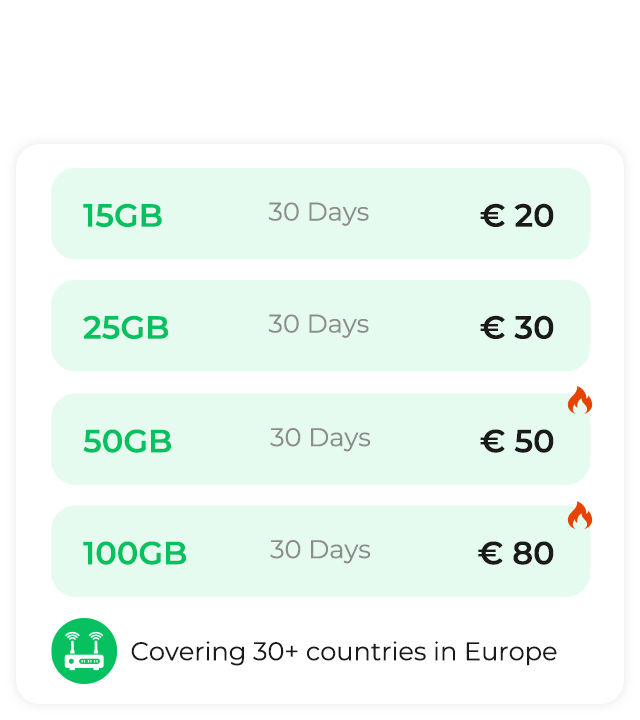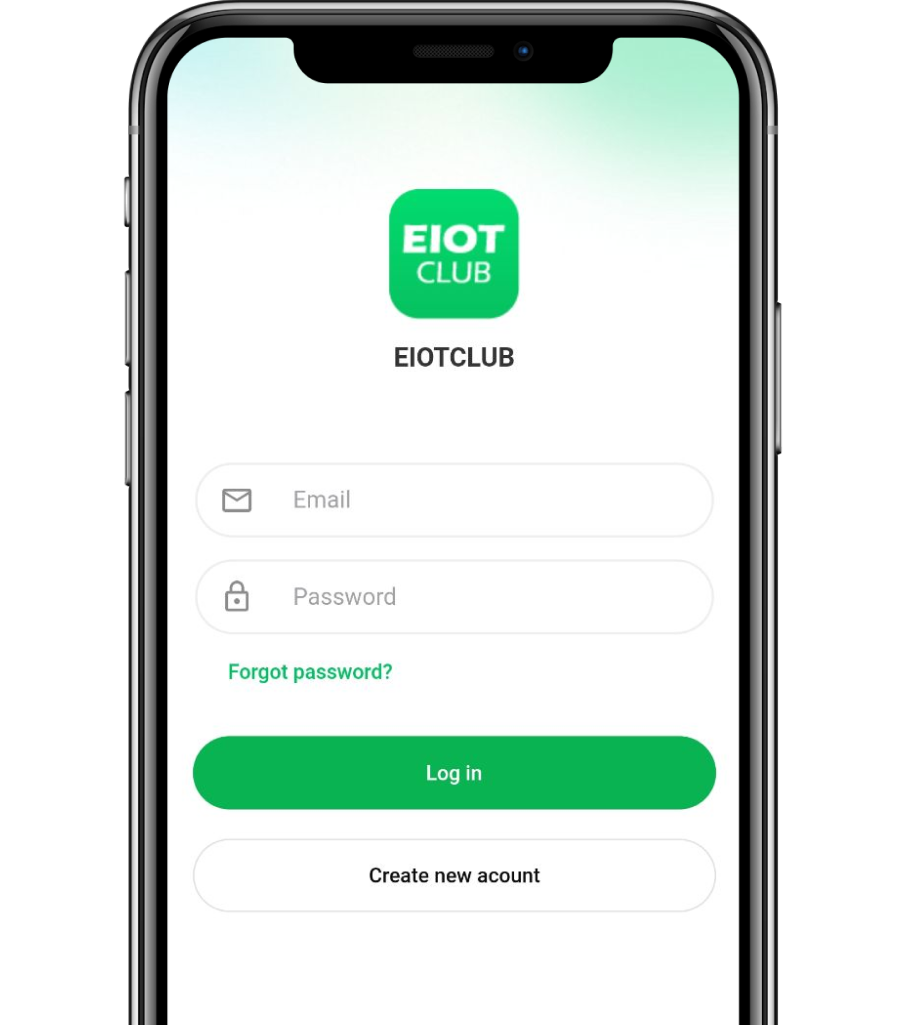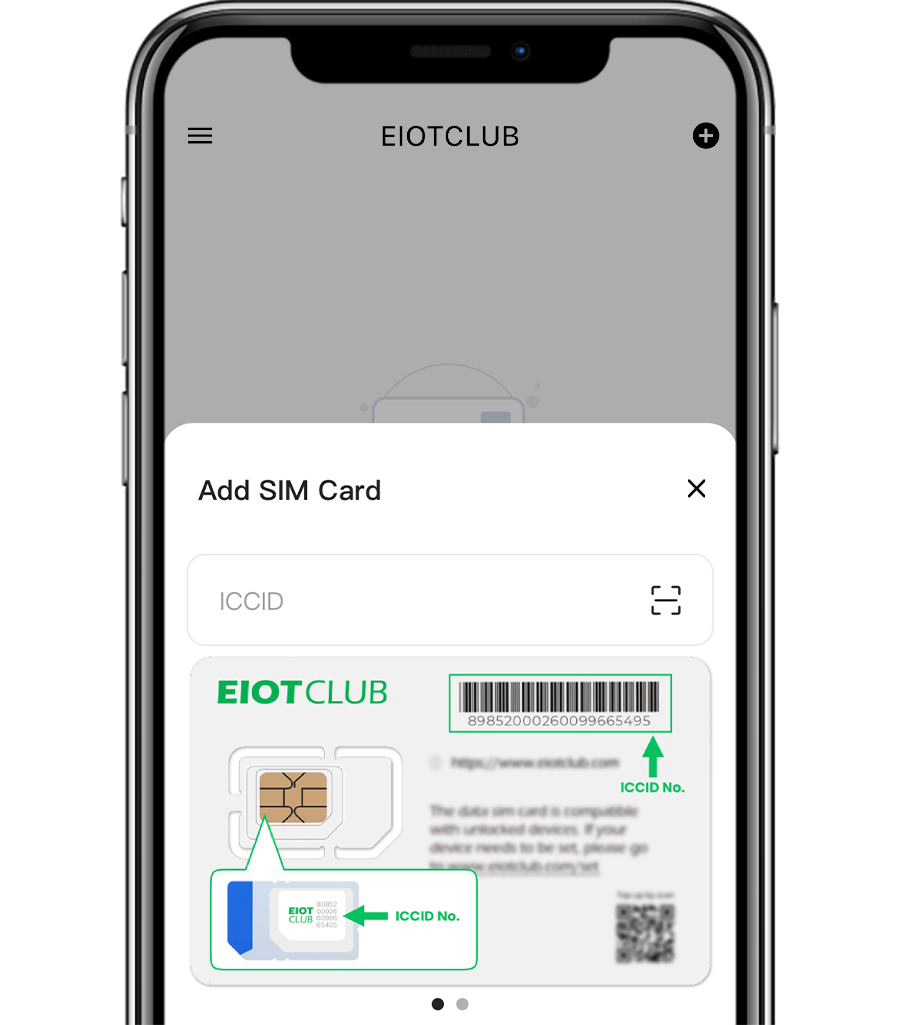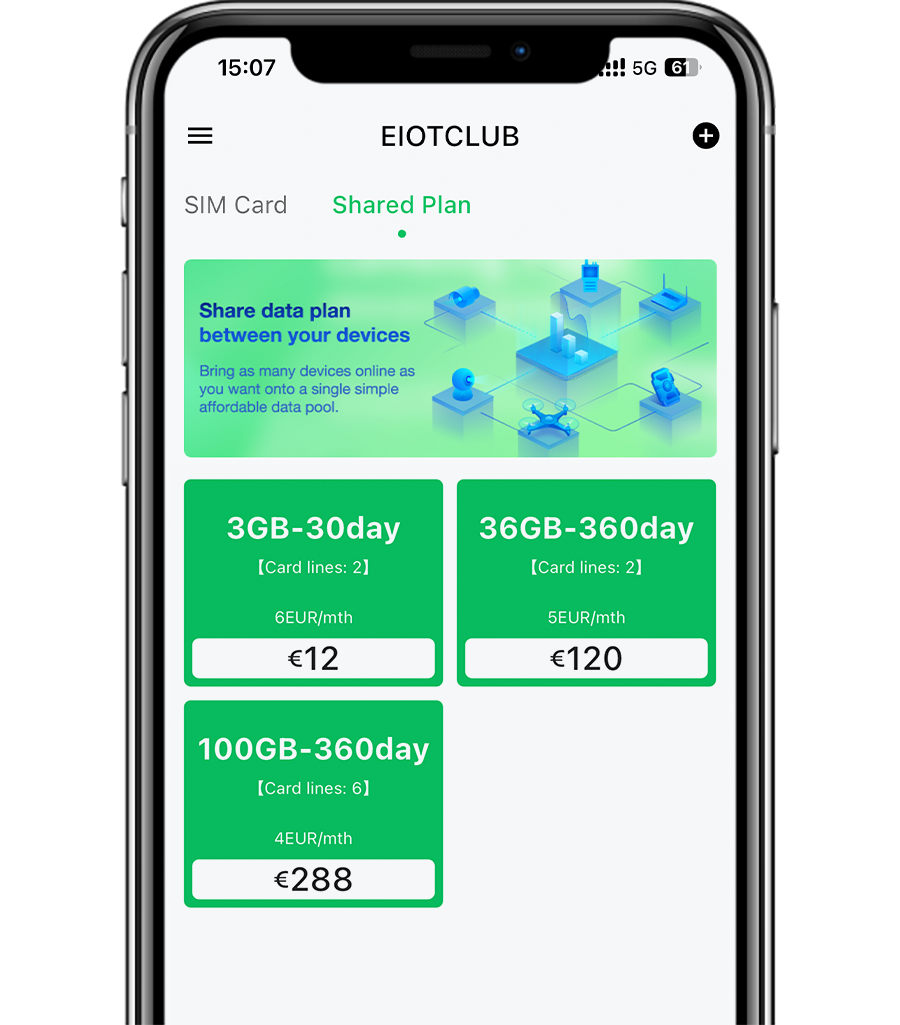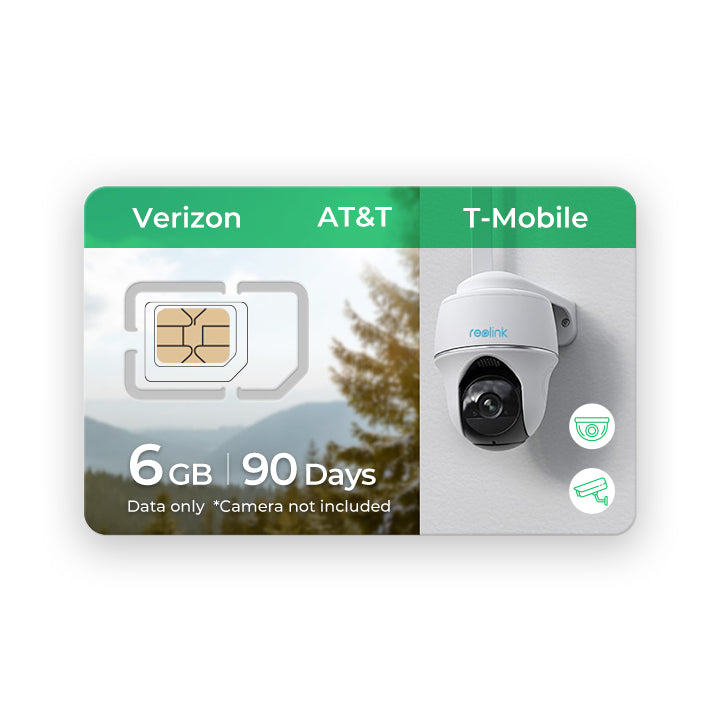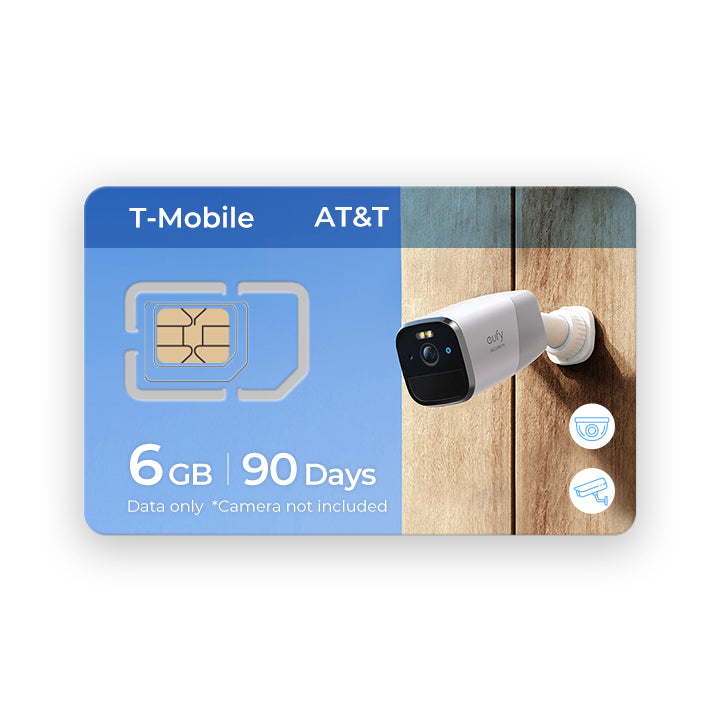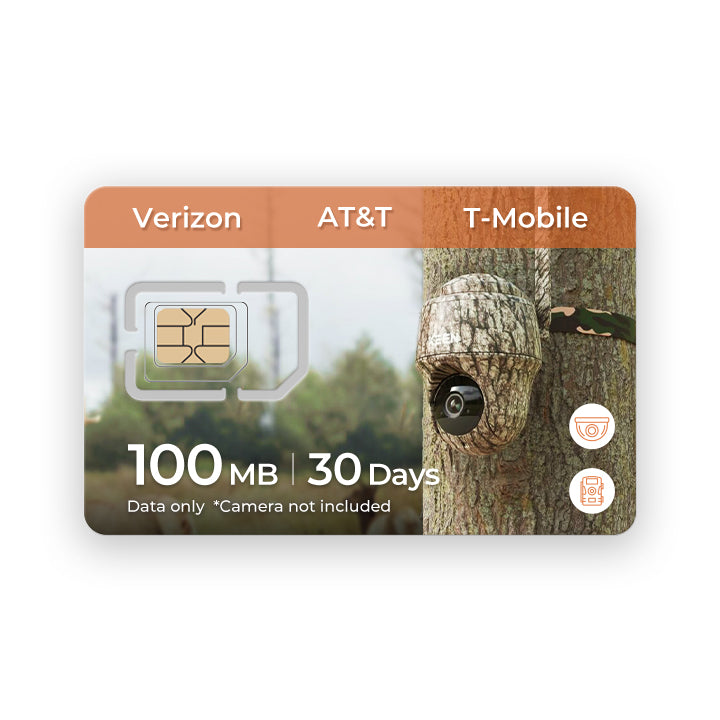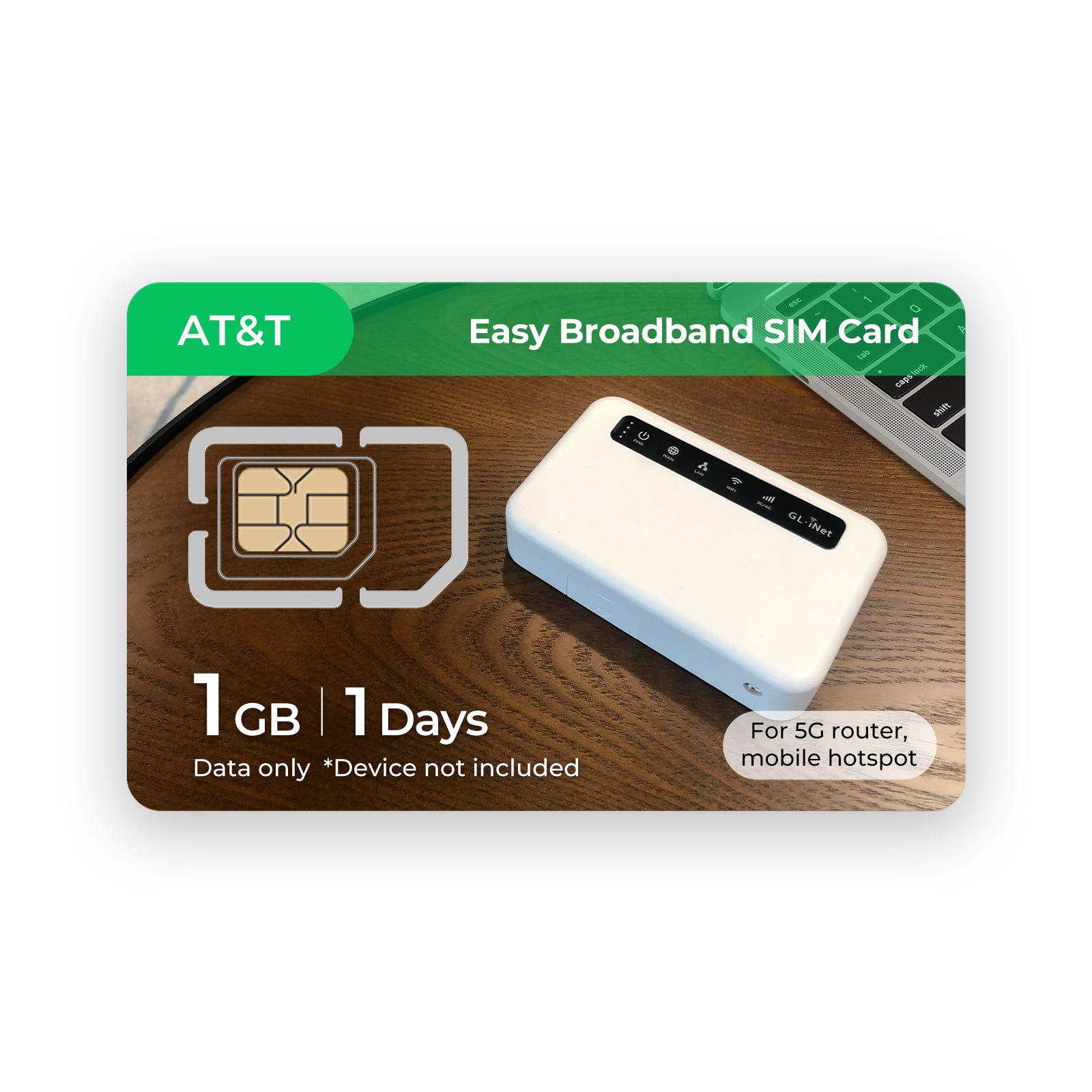Advantages of using Eiotclub SIM Card
Custom IoT SIM Card Plans for Europe
Fast and Reliable IoT Connectivity in Europe
Unlock seamless data transfer across Europe with our IoT SIM cards. Stay connected with reliable and swift IoT connectivity, including the UK. Explore customizable packages for efficient operations.
Austria, Belgium, Bulgaria, Croatia, Cyprus, Czech Republic, Denmark, Estonia, Finland, France, Germany, Greece, Hungary, Iceland, Ireland, Italy, Latvia, Liechtenstein, Lithuania, Luxembourg, Malta, Netherlands, Norway, Poland, Portugal, Reunion, Romania, Slovakia, Slovenia, Spain, Sweden, Switzerland, United Kingdom
Empowering IoT Solutions for Europe
Unleash the power of our IoT SIM cards designed for Europe. Explore diverse IoT applications spanning agriculture to industrial automation. Monitor real-time data, streamline operations, and drive industry innovation. Elevate your European IoT experience with us and embrace a future of limitless possibilities.
Simple Activation
Manage Your Account With The EIOTCLUB APP
Welcome to the eiotclub login page!
Here, you can easily access your account and explore the various services and features we offer. Simply enter your username and password to log in and start using our smart solutions. Whether you're at home or on the go, our login page provides a secure and convenient way for you to manage your devices and data at any time. Forgot your password? Don't worry, we've got you covered with the password recovery option. Log in to eiotclub now and embark on a new era of smart connectivity!
Enter your ICCID
You have the option to input the ICCID manually, or you can use your device's camera to conveniently scan it. This process ensures that your device is accurately registered and ready to integrate seamlessly with our services. By providing flexible input methods, we aim to make the setup process as smooth and efficient as possible, allowing you to quickly enjoy the benefits of our smart solutions.
Choose Your Perfect Plan
After entering your ICCID, you'll be presented with a range of available plans tailored to suit your needs. Choose from various packages that offer different durations and data amounts. Our plans are designed to accommodate a variety of devices, including security cameras, trail cameras, GPS units, and more. This flexibility ensures you get the most out of your eiotclub SIM card, no matter what device you are using
Share data plan
Get our all-in-one Shared Plan, tailored for US families and small businesses. Connect up to 10 SIM cards with one data plan, making it simple to keep everyone online. Enjoy streamlined billing and stay connected without the hassle. Perfect for the on-the-go lifestyle! Sign up now and simplify your mobile life!

Unboxing & Reviews
FAQs




No, with Eiotclub's prepaid data SIM card for Europe, you do not need a separate SIM card for each country in Europe. This special SIM card offers wide coverage across various European countries, providing reliable connectivity throughout the covered region.

The amount of data you may need for a month in Europe can vary depending on your usage patterns. With the Prepaid Data SIM Card for Europe offered by Eiotclub, you have multiple data packages to choose from. Whether you require light browsing and social media usage or plan to stream videos and download large files, there are suitable data allowances available.

Yes, the Prepaid Data SIM Card for Europe provided by Eiotclub is compatible with multiple European countries. This SIM card offers wide coverage and compatibility with various devices, ensuring seamless connectivity throughout your travels in Europe.


APN Setting Steps:
- Open Settings: Open the "Settings" app on your device.
- Go to Network Settings: Select "Network & Internet" or a similar option, the specific name may vary by device.
- Select Mobile Network: Find and tap "Mobile Network."
For Android Devices:
- Add APN: Tap "Access Point Names (APN)," then select "Add" or the "+" button to add a new APN setting. For Europe, enter data641003.
For Apple Devices:
- Add APN: Tap "Access Point Names (APN)," then add a new APN setting. For Europe, enter data641003.
Important Notes:
- Save Settings: After completing the above steps, tap save.
Troubleshooting Tips:
- Check Signal Strength: Ensure your device has a strong signal.
- Restart Device: Sometimes restarting your device can resolve network connection issues.
- Confirm Data Service is Enabled: Make sure your mobile data service is enabled.
If you have further questions or need assistance, please contact customer service.





















 eSIM
eSIM
 Refill
Refill